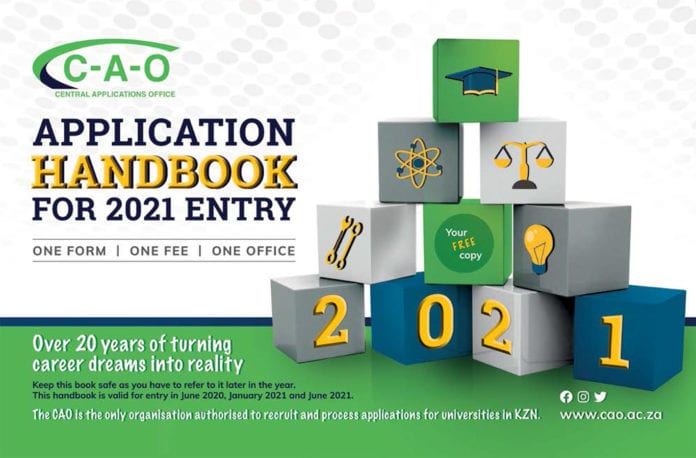The Central Applications Office is a non-profit agency that processes students’ applications for admission into most private universities, universities of technologies, and universities. You can apply for admission to different institutions of higher learning for up to six courses using just one application through the office. One of the reasons CAO was established was to increase the accessibility of higher institutions to would-be students.
CAO is the only office authorized to process applications for admission into the seven private colleges and four universities in KwaZulu-Natal province. This article covers how to get your CAO application number, login to the organization’s website, check your status, and much more.
What Is CAO Application Number?
The CAO application number is a unique personal reference number issued to applicants after applying online with the organization. Applicants are advised to keep a record of this number as the success of virtually all your dealings with CAO largely depends on it.
Some of the uses of the CAO Application number include:
- It is used for communication with CAO.
- For payments
- It is required whenever you want to upload documents.
- It is used when completing a Change Of Mind (COM).
How To Get Your Application Number
The only way you can get your CAO application number is by registering first on their system. Once you do that, your number will be issued to you. You are expected to quote your application number in all your dealings with the organization.
Below is the registration process through which you would be issued your CAO application number.
- Go online to www.cao.ac.za
- Click on Apply.
- Enter your personal details carefully.
- Supply a valid email address – a valid email address is required for security and communications purposes. Failure to provide a valid email address may have serious consequences; for example, you may not receive an offer.
- Select the qualifications and assessments section(s) relevant to you (there may be more than one relevant section – see page 5 for more information).
- Select your payment method. If you are paying by credit or debit card, you will be redirected to a payment screen. Global Payments handle all payment card transactions.
- Create a password. If you forget your password, you can use the forgotten password facility. You will need your CAO application number, date of birth, and the registered email address for your account to reset your password automatically. If you experience difficulty resetting your password, email CAO using the Contact facility.
- Click on ‘Proceed with application’ to obtain your CAO application number. Your application details will appear on the screen, and you will also receive an email containing your CAO application number and your email verification code.
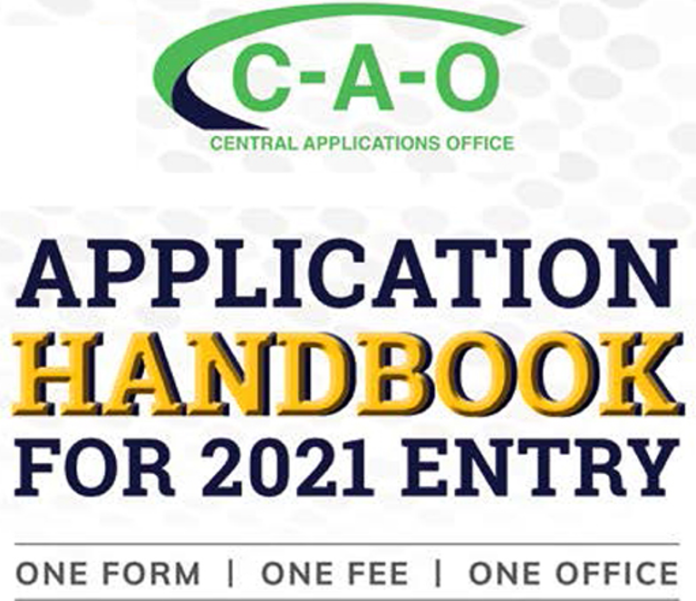
Please note the following:
- The HEIs (Higher Education Institutions) to which you apply may wish to communicate with you about your application, and they may contact you by email, post, or SMS text message.
- You should enter your name as it appears on your Birth Certificate or Passport.
- If you wish to apply under a different name, HEIs will require proof of identification at registration.
- No payment card details will be stored on the CAO system. Once your payment has been processed, you will be brought back to their website to complete the remaining steps, including indicating that you have read the terms and conditions.
- If you do not receive an email with your application number, your application has not been processed successfully.
Where To Find Your CAO Application Number
Once you have applied, you will receive your Application Number. Also, note that you will need your application number to log on to your online CAO account.
- You will find your CAO Application Number on any e-mail or statement that you receive from the organization.
- You can call 091-509800 and ask for your CAO Application Number (from outside Ireland dial +353-91-509800) if you cannot find your CAO Application Number.
Note: If you wish to apply to CAO and are yet to receive a CAO application number, click on the button “Apply” from the menu to start your application.
How To Login To Your Account
You are only allowed to access your account after you must have logged in. The process of logging is quite a simple one. All you have to do is to follow these easy steps:
- Go to the Cao Login page via the official link.
- Login using your username and password. Once you do that, the login screen will appear upon successful login.
Note: If you can’t access the Cao login page, then see Troubleshooting options here.
For a successful login, you need the following:
- Your ID or CAO number
- Cellphone
- An accessible email, which you must enter on your application form
Note: You must enter your cell number on your CAO application form because they will send you an SMS through the number.
How To Check The Status Of Your CAO Application
Checking your CAO application requires little or no effort. Once you have working internet and a device to use with it, you are good to go. To begin this process, you need to have one or all of the following information handy because you would be logging in with just one of them – your passport number, CAO number, and your ID number.
To pull through, follow the instructions below.
- Follow the link
- Select and enter one of the following – your passport number, CAO number, or ID number.
- Then, click the ‘Submit’ icon below.
Once you submit it, you will be able to access the status of your CAO application.
The Different Statuses Your Application Goes Through And Their Meaning
Here are the different statuses your applications go through and what they actually mean.
- Waiting for a decision: This means the institution is yet to consider your application.
- Awaiting Result: The institution is waiting for further results to decide on your application.
- Please Supply USAf/SAQA Evaluation: The institution is asking for USAf/SAQA evaluation of the foreign exams you have sat for.
- Regret Unsuccessful: The institution has decided not to offer you admission for reasons that are based on their selection process.
- Firm Offer: You have been offered a place in the institution. However, they can withdraw this offer if your final results are not good as the earlier ones or indicate that you are not interested.
- Program Closed: No further application will be considered.
- Late Application: Your application was submitted after the closing date.
- Please Supply Academic Record: The institution required copies of your academic records from your previous or current study at the tertiary institution.
- Shortlisted, Standby, and Wait-listed: The institution is considering your application but has not decided if they will be able to offer you a place.
- Interview/audition/portfolio: The program has special selection procedures. You need to contact them directly.
- Has not met program ranking criteria: You did not meet the institution’s specific criteria.
- Conditional offer: you will be accepted provided you meet their requirement.
- Regret program discontinued: The institution has decided that they will no longer be offering an initially listed program in the CAO handbook.
- Unsuccessful following placement test/interview: The institution has decided not to offer you a place following the interview you attended or the entrance test you wrote.