To pay DStv using the FNB App, login to the FNB App, select ‘Add Recipient/Bill’ under the ‘Payments’ tab, and add Bill. Then, add Multichoice as a bill using either your customer number or your smart card number. Finally, specify the amount and confirm.
DStv payment forms part of numerous transactions FNB customers can conveniently perform with their FNB App. The FNB app is fast, reliable, and secure. In addition to subscriptions, they can manage and pay other bills on DStv through the FNB app. However, it is not enough to desire to conveniently pay for your DStv through the FNB app, there are certain requirements you must meet before carrying out this transaction.
Can I Pay For DStv On The FNB App?
Yes. It is very possible to make DStv payments with the FNB app. The bank has a well-structured system that makes the transaction easy and possible within a couple of minutes.
However, there are criteria you need to meet to qualify for this service. They include:
- You must have an active FNB transactional account or FNB Debit or Credit Card.
- Secondly, you need to be registered for Online Banking, Cellphone Banking or have downloaded the latest version of the FNB App to maximize this service.
Interestingly, there are other things you can pay for on DStv with your FNB app. You can even pay for someone else besides paying your monthly subscription with your FNB transactional account.
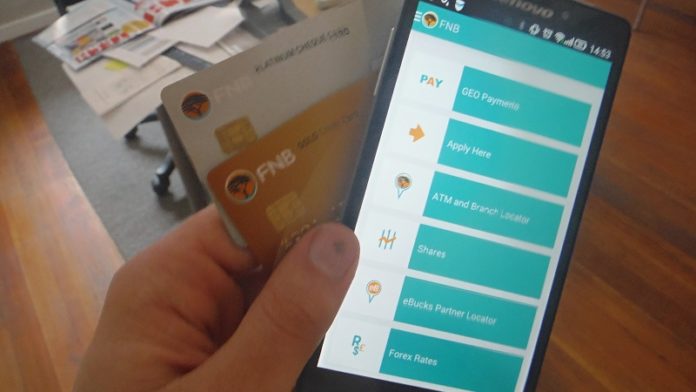
You can also stay in control by managing and viewing your balance at any time. You can also control how you spend your money via the FNB app (there are basically three payment options to choose from). Do you want to enjoy blockbusters at home, you need the FNB app to top up your BoxOffice and have fun all day.
As per how long it takes for the payment to take effect, it reflects within a couple of minutes. And once your account is fully paid, your service will be immediately activated. If you are paying through the DStv app, it takes some minutes for the payment to reflect, just roughly 15 minutes.
How To Pay Dstv Online With FNB
There are three simple and convenient ways to pay for your DStv through the First National Bank. Each of these methods is easy and quick. All you need is an internet-friendly device and data to access the internet through the app.
Here are the options:
1. FNB Banking App
- Login to the FNB App.
- Select ‘Add Recipient/Bill’ under the ‘Payments’ tab and add Bill.
- Then add Multichoice as a bill using either your customer number or your smart card number.
- Specify the amount and confirm.
2. Online Banking
- Log in to FNB online banking platform using your username and password.
- Add a Bill under the ‘Payments’ tab
- Sub-tab ‘My Bills.’
- Add MultiChoice as a recipient.
- Specific the amount and confirm.
3. Cellphone Banking
- Dial *120*321# on your phone
- Select the green/dial button on your cellphone.
- Then log in.
- Choose ‘Prepaid’
- Select ‘PayTV’.
- Select ‘DStv’ or ‘BoxOffice’
- Then, follow the easy prompts.
Remember, you need to have a functional FNB account or app or credit or debit card to successfully pay your DStv online with the FNB app is to. If you do not have the bank’s app, the steps below will guide you through registering for the app.
How To Register For FNB App
Besides paying for your DStv, there are several other transactions you can carry out with your FNB app. The bank’s app is easy to use and secure as well. In fact, with the FNB app, you do not need to visit their physical office all the time, as you can comfortably manage and make transactions from the comfort of your home.
Here’s how to navigate:
- After downloading the Banking App, open the app and select Set up my banking app.
- Select I do not have Online Banking.
- Enter your South African ID/passport number and then select Continue.
- Enter your account number and select Continue.
- Create a username and select Continue.
- Create a password and confirm your password. Select Continue.
- Enter your cellphone number to set up your OTP (One Time Pin).
- Confirm that you would like to register for the Banking App and Online Banking and that you want to link your device. Read the terms and conditions, then select Confirm.
- A results page will display the status of your request. Select Login to log in to the app.
How To Register For FNB Online Banking
Another requirement you must meet to be able to pay for your DStv is registering for FNB’s online banking. Having access to the FNB online banking platform and the bank’s app are two different things.
You can have access to their online banking platform and still do not have their banking app. You can also have their app and do not know how to access their platform online.
Now that we have shown you how to register for their app, it would be worthwhile to also guide you on how to register on their online banking platform. As it is with the app, you can carry out many transactions on their online website.
To begin:
- Open the FNB online banking platform via this link
- Select the Register link at the top of the page.
- Select I have a card and pin option for personal Online Banking registrations.
- Fill in the fields displayed on the screen.
- Read and accept the Terms & Conditions by checking the tick box.
- Select the Continue button.
- Verify your personal details and set up your user ID and password to access your profile online. Note the password rules.
- Select the Register button.
- Review the confirmation screen, and if you are satisfied with the details, select the Confirm button.
- A results screen will display your Online Banking registration details. Select Login Now to log in to your Online Banking profile with your user ID and password. Be informed that you would need to go to an FNB ATM or branch to validate your registration for security reasons before you can transact on your profile.
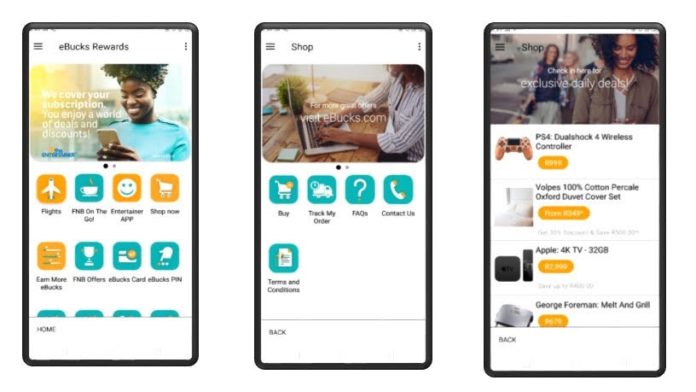
You can visit their website online to find out how to apply for credit or debit cards and register for cellphone banking. Follow the link above to get started.
