We are in an era of convenience when you can have almost anything you want in the comfort of your home, including products and services. Financial transactions have also been made easy thanks to bank apps so much that you can make almost any financial transaction such as transferring money and making payments for products and services right at home without any complexities. Hence, it is not surprising to realize that you can pay for DSTV using Capitec App on your mobile device, the same way you can use it to buy airtime and make other payments.
The process of making such payments is easy and convenient, but there are a few important things that you need to know, which include how to carry out the transactions, the charges that may incur, and the limit of transactions one can have each day.
The Capitec App Is Designed With Ease And Convenience
Before anything else, it is important to note that the app is designed with all the convenience and ease of use worldwide. It is available for Android users and iOS on Google Play Store and Apple App Store. Here are the quick ways to download the app:
- With your internet-enabled mobile devices such as mobile phones and tablets, head to either Google Play Store and Apple App Store, depending on your device.
- Search for the Capitec App and download and install it.
- Once that is done, you can launch it and then put in your details.
Steps To Buy Airtime Using The Capitec App
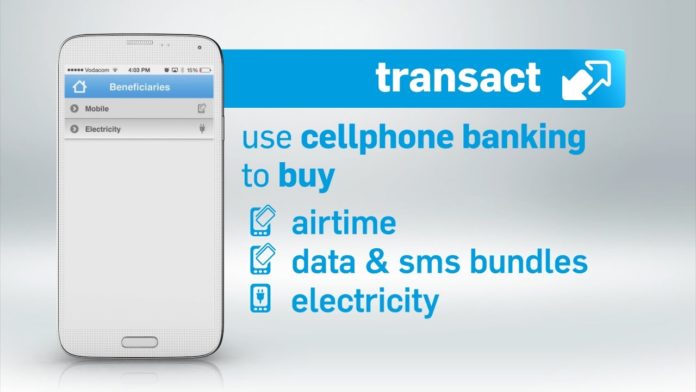
With the app, you can also make purchases relating to your mobile devices, such as airtime purchases, data, and SMS bundles. To buy airtime, here are the fast steps no matter the network you are using:
- The first thing you want to do is to launch your Capitec app.
- After this, select the Transaction tab.
- In the next options, select prepaid
- Now you can sign in and then select Mobile.
- Select what you want to do, between airtime, data, and SMS bundles
- Follow the subsequent prompts such as the network you want to recharge, the phone line, and the amount.
- Now, put in your confirmation pin, and your transaction will be successful.
Although the steps listed above is arguably the best way to purchase airtime if you are a customer of Capitec, there are several other ways to carry out the transaction:
1. You Can Also Buy Airtime Online With Capitec
Apart from the app, you can also buy airtime with Capitec online through different methods, including using your Capitec Internet Bank. To do this, simply going to the bank’s internet banking platform and then sign in using your account number/username and Password/Remote PIN.
Once you are signed in, you can carry out various activities that include buying airtime, SMS bundle, and data.
2. Capitec Customers Can Also Use USSD Codes
Capitec, like other banks, allows customers to carry out some transactions using the bank’s USSD codes. To access this service, dial *120*3279#. With the code, you can do many things, including accessing credit facility transfers, viewing your available account balances, buying airtime or electricity, and transferring money.
To purchase airtime, one may not need to use the aforementioned USSD code since you can dial the code *130*3279#. It is important to note that apart from the convenience of using this USSD code, it is also free of charge.
Capitec supports the following networks 8ta, Cell C, MTN, and Vodacom for direct airtime top-up in the country.
3. Capitec Card Can Be Used To Buy Airtime
Another way you can buy airtime without necessarily using your Capitec app is through the bank’s card. However, it is worthy of note that this process is longer than all others, and it may not be the most convenient.
For this method, you will need to head to the network’s website which airtime you want to buy and then navigate to the buy airtime option. You will be required to log in and then use your card to buy either airtime, bundle, or even SMS bundle.
It Is Also Easy To Buy Airtime on Capitec for Someone Else
In the same way that you can put airtime for yourself on the bank’s app or using the internet banking option, you can also buy airtime, data, and SMS bundles for anyone you may want on any network.
The process for buying airtime for someone else on Capitec is the same as buying for yourself, but the numbers to put in will vary, and the network to select will depend on what the other person is using.
How To Pay My DStv On My Capitec App

As stated, Capitec App is loaded with features and functionalities that allow for one to carry out diverse transactions. If you want to make payment for DSTV, the steps are rather straightforward and easy, as shown below:
- Again, the first thing to do is to launch your Capitec app.
- Next, you will want to select the Transaction tab.
- Instead of Prepaid, which is used for things like airtime and electricity, Choose Payments.
- Put in your secret Remote PIN to sign in (this completes your process of logging into the app if you want to carry out any payment)
- Choose Add Beneficiary at the bottom of the screen.
- After that, select Capitec-registered
- You will want to enter DStv.
- Ensure to select the correct account (Box Office DStv or Multichoice DStv)
- Now, you will want to put in your DStv account number and then choose Next.
- Based on the bouquet you want, enter the correct amount.
- Now, choose Pay
- Finally, enter your secret Remote PIN to confirm
There Are Many Other Things You Can Do With The Capitec App
Apart from just making payment of DSTV and buying airtime using the Capitec App, it also allows one to carry out many other activities and transactions that include transfers, checking your balance, payment of bills such as cable TV, payment of electricity, and many other things.
More so, you can carry out quick card-related activities, including blocking the card when it is lost. You can also enable or disable tap to pay on your cards.
