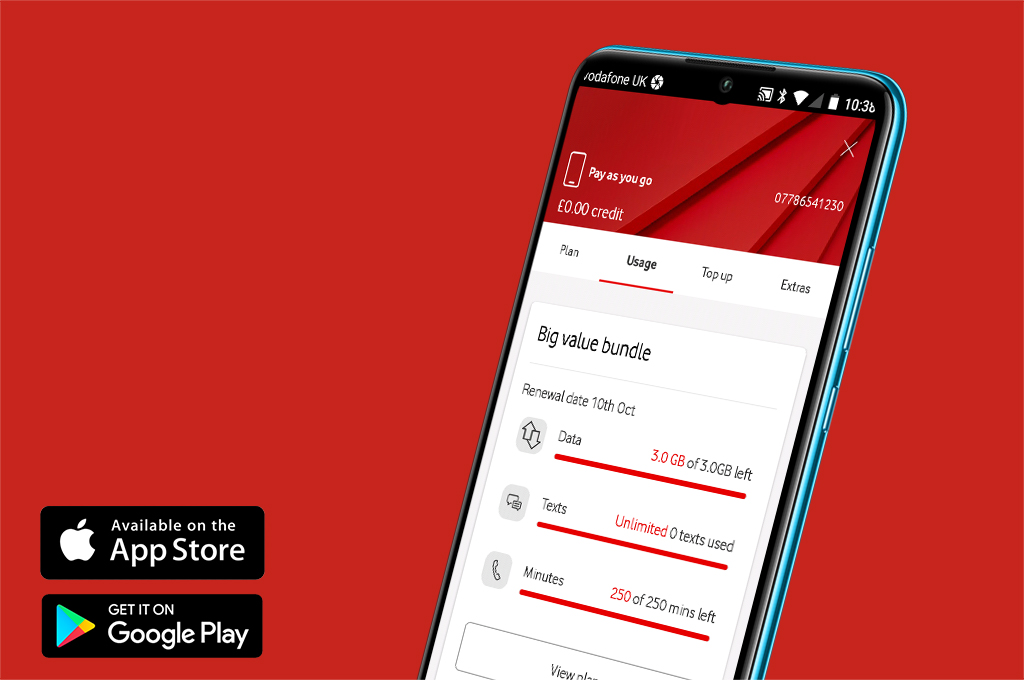Vodacom is obviously stopping at nothing when it comes to giving their customers the best, especially when the likes of MTN and Telkom, and other leading telecommunication companies are improving their service delivery and also wooing customers from other network providers. The My Vodacom Self-Service portal makes it super easy for users to perform a wide range of functions. What makes this even more interesting is the fact that smartphone users can access this self-service option for free by downloading the Vodacom mobile app.
Vodacom users, especially those using smartphones, no longer have to worry about memorizing USSD codes as practically any service you need to get using a USSD code can easily be accessed via My Vodacom Self Service.
Creating a Vodacom Self-Service Account Is Easy
Before you can perform a function on the My Vodacom Self-Service platform, you have to register first – and the registration process is once and for all. After registering for the first time, whenever you want to access the platform, all you have to do is log in. If you are yet to register your account on My Vodacom Self Service, here is what to do:
- Visit the official Vodacom website.
- Tap on the Profile icon at the top right corner of the home page.
- Click on Register Now.
- A registration page containing a short form will be displayed on your screen.
- Input your first name, email address, and cell phone number on the spaces provided for each.
- Note that your email address automatically becomes your digital Vodacom ID.
- Read through the Terms and Conditions by tapping on the link and click Agree.
- Go back to the registration page and click on Next.
- You will be required to create a strong password. Please it is advisable that you always use a password you can remember.
It has already been stated that after going through this process to get registered, all you need to do subsequently is just log in. The registration process will require that you have little data on your phone with which you can navigate through the site.
How Do I Login To My Vodacom Self-Service?
Logging into the Vodacom Self-Service account is even easier than the registration process. To log in, you will need the username and password which you created during the registration process. Here is how to log in to My Vodacom Self Service:
- Visit the official Vodacom website
- Tap on the Profile icon at the top right corner of the home page.
- Click on the ‘Login’ button
- Input your email address/username/phone number and password in the spaces provided for them.
- Click on Next.
Once you are successfully logged in, you can now access your self-service account.
You Can Also Login to My Vodacom Self Service Using OTP
If you have forgotten your password, you can also log in to the self-service portal using OTP – One Time Password.
- Visit the official Vodacom website
- Tap on the Profile icon at the top right corner of the home page
- Click on the ‘Login’ button
- Tap on ‘Login with OTP’
- Input your username/email address or your phone number
- Tap on the ‘Send OTP’ button
- The OTP will be sent to your preferred medium. Immediately you receive the OTP, input it, and log in to your self-service account.
Alternatively, you can also click on Forgot Password below the login page and you will be directed to the login with OTP page. There, you can follow the process above to get an OTP with which you can log in and then create a password that you can remember.
How Do I Recover My Self-Service Username?
In case you have forgotten your username, you can use the Vodacom mobile number or the email you used in your registration to log in. In the space provided for username, input the mobile number/email address. To check your Vodacom cell phone number, dial *135*501# on your cellphone using your Vodacom mobile line.
Even if you can remember your email address and cellphone number and still want to recover your username, follow these steps:
- Visit the Vodacom login page
- Click on Forgot Username.
- A page will be displayed for you to input your email address or cell phone number.
- Check the ‘Not a Robot’ box.
- Click on Next.
Always try to memorize your username and password so that you don’t always have to spend so much time logging in.
What You Need to Know About My Vodacom App
The My Vodacom App is the easiest way to manage your account. Unlike the online self-service portal that requires data to navigate, using the Vodacom mobile app is totally free as it is a zero-rated app. Although using the app is data-free, you will require data to download it from App Store or Google Play Store for iPhone and Android users respectively. This is how to go about getting the My Vodacom app running on your smartphone:
- Download the app from Google Play Store or App Store – depending on the kind of software your phone uses
- Install the app
- Register your account
Of course, you will have to use the same email address and Vodacom mobile number you used while registering on the My Vodacom Self Service.
Practically, everything you can do on the online self-service portal can be done with the My Vodacom App. So, you can always view and manage your Vodacom account without having to always log in online.
What Can I Do On My Vodacom Self-Service?
We have already established the fact that practically everything you can do on the online self-service portal, can also be done with the app, so the list of things you can do on my Vodacom self-service, are almost the same things you can do on the Vodacom app.
However, one of the things you can do on the self-service online platforms that cannot be done with the mobile app is retrieving your Vodacom PUK number.
You Can Manage Your Content Services Using The Self-Service
Through the Vodacom self-service platform, you can manage the content services you are currently subscribed to. You can do this using both the app and the online self-service portal.
On the app, all you need to do is click on ‘More’ and then select ‘Content Services’ to view all your current content services and unsubscribe and block anyone at any time.
Vodacom Self-Service Can Be Used To Buy Airtime and Data Bundles
You can also purchase Vodacom airtime and data bundles using the self-service platform. This can be accessed via the online self-service portal and the My Vodacom app.
To purchase airtime or data, log in to the app or portal and select the ‘Buy Data or Airtime’ option, after which you select the amount or bundle you wish to purchase, then proceed to pay with your debit or credit card.
You Can Also Check Your Data Balance On The My Vodacom Self Service Platform
You can check your Vodacom airtime and data balance with the online self-service portal and the app as well. Log in to the app or portal and click on the option that allows you to check your airtime and data balance and your balance will be displayed on your screen.
Transferring Airtime To Friends And Family Can Be Done Via Vodacom Self Service
It is also possible to purchase or transfer airtime to other Vodacom users, via the online self-service portal and mobile app. Log in to the app or portal and click on the ‘Buy Airtime’ option and input the recipient’s Vodacom number. After payment, the recipient will receive the airtime.
You Can Check Your PUK Number on Vodacom Self-Service
This particular service cannot be done on the mobile app as of the time of this post. To access your PUK number via the online platform, visit the Vodacom site, click on manage password, select price, plan, and phone and your PUK will be displayed on the screen. You can also view and pay your bills and use your 20 free SMS, via both the app and the online self-service portal.