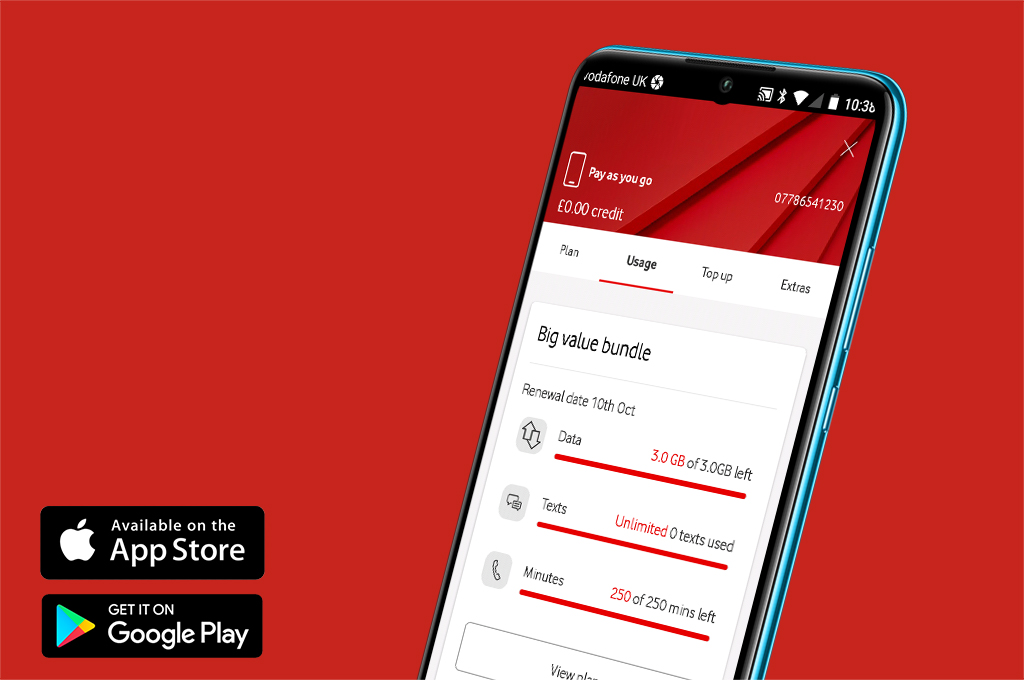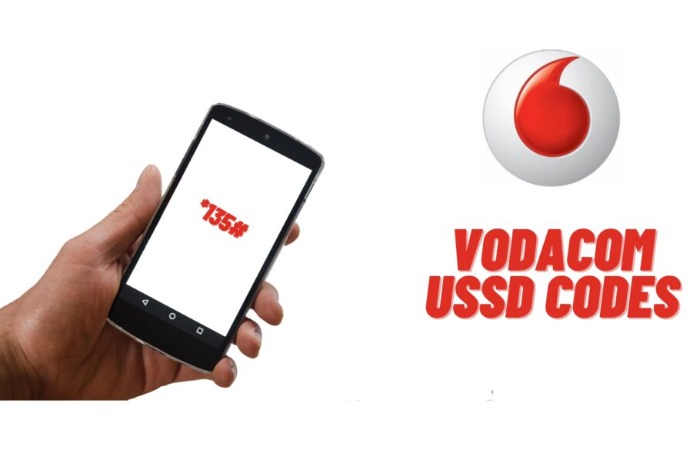With the consistent advancement in technology as the years go by, Vodacom has also been faithful with making use of available resources to make things easier for their customers. Checking your airtime and data balance keeps getting easier as the years roll by, with the launch of different methods for checking Vodacom airtime and data balance. There are so many methods users can now choose from, depending on their preference and situation at the time. Familiarizing yourself with these different methods will help you choose the best option at any time.
Different Ways To Check Vodacom Airtime Balance
There are several ways of checking Vodacom airtime balance, some of which most users are already familiar with. Some of these methods also require that you have data on your phone, while others are absolutely free of charge.
Vodacom users can check their airtime balance using the Vodacom mobile app
Checking your airtime balance via the Vodacom mobile app requires that you have little data on your phone. However, this service is limited to Vodacom users who have smartphones.
To check your balance using the mobile app, you will have to download the app first from Google Play Store or App Store for Android and iPhone users respectively, or you can simply download the app from the Vodacom website.
After downloading and installing the app, the next step will be to register your Vodacom mobile number on it. When you have successfully done this, you can now check your airtime balance anytime using the procedure below:
- Log in to your Vodacom mobile app using your username and password (which you created when registering your mobile number on the app)
- Tap on ‘Check Balance’ on the home screen.
- Your airtime balance will be shown on the screen of your phone.
You can also check your Vodacom airtime balance via USSD code
This is one of the oldest and most popular ways to check your airtime balance on Vodacom. It is also one of the easiest methods and can be used by any Vodacom user, irrespective of the kind of phone they have. The USSD code for checking Vodacom airtime balance is *135#. Here is how users can make use of this code:
- Open your phone’s dialer
- Dial *135# on your Vodacom line
- Select option 1 from the options displayed on the screen of your phone
- After some seconds, your airtime balance will be displayed on the screen of your phone.
Vodacom airtime balance can be accessed by calling the customer care unit
This method of checking airtime balance is the best for users who are having difficulties checking their airtime balance using other methods. That does not mean that those who are not having difficulties cannot check their balance by calling the Vodacom customer care unit.
To speak to a Vodacom customer care agent, simply dial 135. When the call goes through and you are directed to a customer care agent, kindly ask for your airtime balance. Those in South Africa who need to call a Vodacom care agent with another network should dial 082135, while those outside South Africa, should dial 0027 82 135.
You can also check your Vodacom airtime balance on the Vodacom website
Vodacom users can also check their balance using the Vodacom website. To do this, you will have to create a profile on the Vodacom website, after which you can also log in to check your balance. Immediately you are logged in to your My Vodacom page, navigate through the page to select the check balance option, and your balance will be displayed on your screen.
How To Recharge Your Vodacom Line
After checking your Vodacom airtime balance, you may realize that you are low on airtime, here are different methods for recharging your Vodacom line:
- Using USSD code: Dial *135*02# and follow the prompt to recharge your Vodacom line from your bank account
- Via the Vodacom mobile app: You can also recharge your Vodacom line using the mobile app. All you need to do is log in to the app, select the Purchase Airtime option, input a receiving number and the amount of airtime you want to recharge, then proceed to pay with your debit or credit card.
- Using a voucher card: Another way of recharging your Vodacom line is by purchasing a Vodacom voucher card from a vendor and loading the card into your phone using the Vodacom USSD code by simply dialing *136*1*voucher card number# and the value of voucher card you bought will be credited to your line.
There Are Several Ways To Check Your Vodacom Data Balance
Just like checking your Vodacom airtime balance, there are several methods for checking your Vodacom data balance, and users can make use of the most convenient option for them at any time.
You can check your Vodacom data balance using the USSD code
This is the easiest and most straightforward method of checking Vodacom data balance. All you need to do is dial *135# and follow the prompts to check your data balance.
This method is one of the most used methods for checking Vodacom data balance. Aside from being so easy, it does not require mobile data and an internet connection.
Via My Vodacom page on the Vodacom website
This method is used to check both Vodacom mobile data and WiFi Router data. To check your data balance on the My Vodacom page on the Vodacom website, register your number on the website, after which you can also log in to your ‘My Vodacom’ page and navigate through the page to view your mobile data balance.
How to check your WiFi Router balance on the Vodacom website
Vodacom users who have WiFi Routers or a dongle can also check their WiFi Router balance on the My Vodacom page. All you need to do is link your router’s number on My Vodacom, and whenever you log in to the page, you will be able to access your WiFi Router data balance.
Vodacom users can also check their data balance on the Vodacom mobile app
Checking your Vodacom data balance on the Vodacom mobile app is similar to the process of checking your airtime balance on the mobile app. After downloading the app and registering your number, you can log in anytime to check your balance by clicking on the data balance option. Your detailed data balance will be displayed for you.
Activating notification is another way Vodacom users can access their data balance
This is another easy method of staying updated on your data balance, but it works best for those who regularly check their email. If you do, you can also sign up for Vodacom to send you a notification whenever you are running low on data. All you need to do is send DNES ON and your email address to 123 via SMS.
How To Track Data Usage On Vodacom
Vodacom users can track their data usage by signing up for the daily email notification. Android users can also go a step further to set a daily data limit on their android phones. You can sign up using the process above.
Tracking your data usage is important as it helps users to create a realistic data budget, and stick to it.
You can also track your WiFi Router or modem data usage by signing up for daily notification. All you need to do is put the data SIM into a phone and text ‘altnum (alternative cell phone number)’ to 123.
You can also track your Vodacom data usage using the same methods used for checking your data balance. You can track your data usage by regularly using the Vodacom USSD code to check data balance. You can also track your Vodacom data usage by frequently logging in to your Vodacom app and My Vodacom page.