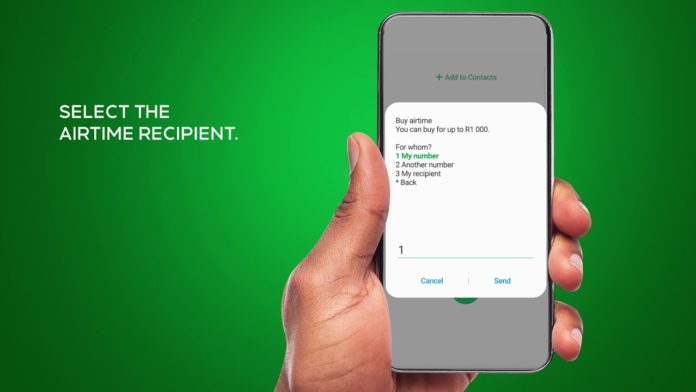Banking with Nedbank is fun as you can access different services from any location, including buying airtime on their numerous user-friendly platforms. With the advances in smartphone technology, you no longer need to queue up at any Nedbank branch but with your cellphone or computer, you can have all your transactions carried out within a short period of time. Below are the secure and convenient ways to buy airtime with Nedbank and manage your money wherever you are.
Step-by-step Procedure For Buying Airtime On The Nedbank App
With the Nedbank app, you can pay for a lot of things without stress or going to queue up at the banking hall. In addition to prepaid products such as airtime, data, electricity, you can also buy your LOTTO tickets and effectively manage your account on the go.

With the Nedbank app, you will not pay any service fee for buying airtime for yourself, friends, and family who use a South African number. Again, it takes just seconds to top up airtime after which you will receive a notification confirming your purchase.
Below are the steps you need to take to successfully buy airtime using the Nedbank app
- Go to Google Play Store or App Store and download the Nedbank app.
- Enter your login details.
- Go to the bottom of the screen and tap the plus icon.
- Select ‘Buy’.
- Select what you want to buy – Airtime.
- Enter the amount of airtime you want to purchase.
- select if you want to buy for yourself or someone else.
- Validate the purchase and wait for the transaction to be completed.
- Once the process is successful, you will receive a notification informing you that your purchase is successful.
To successfully purchase airtime with the Nedbank app, you must:
- Have the app on your phone.
- Have a device that is compatible with it.
- Have a sufficient amount in your account.
- The number you want to top up must be a South African number.
Other Ways To Buy Airtime From Your Nedbank Bank Account
Nedbank, like most banks, has several other platforms where customers can buy airtime besides their app. These platforms are easy to make use of and can be maximized if you press the right buttons and follow the right procedures.
One of the reasons the bank came up with these platforms is to help people who do not have access to the app still carry out transactions without always visiting the banking ball. Whether you are at home or have an internet-friendly device or not, you will surely find one of them helpful.
1. USSD Banking
Also known as telephone banking, this platform can be used on all mobile devices – both feature phones and smartphones. The USSD banking is mostly used by customers who do not have the Nedbank app or cannot do online or branch banking.
Here, you do not need any downloads and it is easy and fast. Interestingly, besides buying airtime, you can do the following via USSD banking: Check balances (without logging in), transfer money, freeze, block, or unblock your Nedbank cards, purchase Hollywoodbets vouchers, pay someone, buy data, electricity, PowerBall Tickets, apply for a new Send-iMali one-time PIN (OTP) to withdraw money, and more. `
Ensure you have your Nedbank profile number and PIN handy before commencing the transaction.
How To navigate:
- Dial *120*001# on your phone
- On the menu screen, select ‘Login’
- Put in profile number
- Enter your pin
- Select Prepaid
- Select ‘Buy Airtime’
- Select ‘From Which Account’
- Select Self if you are the one purchasing
- Select the airtime recipient if you are sending to someone
- Enter the amount
- Confirm the purchase request
- Your purchase is complete. Kindly wait for notification
Note: If you don’t have a Nedbank profile number, visit your nearest Nedbank branch and a friendly consultant will get you started.
2. Online Banking
The Nedbank online banking is mostly used on the computer but you can also complete the process on your smartphone too.
How to navigate:
- Login with your Nedbank ID username and password
- Choose Buy from the main menu
- From the dropdown options, select Prepaid
- You will be taken to a screen where you will choose who want to buy prepaid airtime for (if you are the one buying, simply tap the corresponding option)
- Type in the person’s name and cellphone number
- On the dropdown list, choose the service provider you want
- Move to prepaid type and choose airtime
- Enter the amount
- Make sure the account you are paying from as well as the date are all correct
- Click Next
- Go through the steps you have select to ensure that they are correct
- Click Buy
- You will receive a payment confirmation
How To Create Your Nedbank ID
- Download the Nedbank money app
- Open the app
- Tap Log In
- Tap on Register
- Tap on Personal Profile
- Enter your South African identity or foreign passport number
- Accept the Approve-it message
- Create a Nedbank user name and password
- Enter your profile number, PIN and password or card, and ATM PIN
- You can go ahead to access and view your dashboard.
Note the following:
- Your username must be ‘alphanumeric’. What this means is that it must contain letters and numbers and be at least seven characters long. It is necessary to remind you that you cannot use spaces, and only the following special characters can be used: +-@()
- You will be guided in creating your password with a handy password strength meter. Your password must have: between eight and 16 characters; at least four letters; lower-case (a–z) and upper-case letters (A–Z); a number (0–9); and a special character (@%&!).
3. Any ATM
You can buy airtime at an ATM via two methods. First, you can buy airtime and forward it to any cellphone number (yours or someone else’s) or you can print out a voucher and enter the number on the cellphone.
To navigate, follow the following instructions:
- Insert your card into the ATM.
- Select your language of choice.
- Enter your PIN
- Select prepaid airtime from the list of transactions
- Enter the amount of airtime you want to purchase
- Select the network provider of your choice
- Confirm the details you entered
- Select Buy
Note: If you requested the voucher option, after confirming the transaction, remove your card from the machine and take your voucher.
How To Buy Airtime From Various Network Providers With Nedbank
You can buy airtime from various network providers (Cell C, MTN, Vodacom, Telkom) on Nedbank via Nedbank USSD Code, Online banking, Nedbank money app, and ATM.
To Use the Nedbank USSD Code:
- Dial *120*001# on your phone
- On the menu screen, select Login
- Put in profile number
- Enter your pin
- Select Prepaid
- Select your preferred network
- Select ‘Buy Airtime’
- Enter the amount
- Confirm the purchase request
- Your purchase is complete. Kindly wait for notification
To Use Nedbank Online platform, follow the instructions below:
- Login with your Nedbank ID username and password
- Choose Buy from the main menu
- From the dropdown options, select Prepaid
- On the dropdown list, choose your preferred network
- Move to prepaid type and choose airtime
- Enter the amount
- Make sure the account you are paying from as well as the date are all correct
- Click Next
- Go through the steps you have select to ensure that they are correct
- Click Buy
- You will receive a payment confirmation
To use the Nedbank ATM to buy airtime, simply follow the following instructions:
- Insert your card into the ATM.
- Select your language of choice.
- Enter your PIN
- Select prepaid airtime from the list of transactions
- Enter the amount of airtime you want to purchase
- Select the network of your choice
- Confirm the details you entered
- Select Buy
To use the Money App to buy airtime from any service provider
- Enter your login details.
- Go to the bottom of the screen and tap the plus icon.
- Select ‘Buy’.
- Select what you want to buy – Airtime.
- Enter your preferred network and the amount of airtime you want to purchase.
- select if you want to buy for yourself or someone else.
- Validate the purchase and wait for the transaction to be completed.
Can I Buy Airtime on Nedbank for Someone Else?
Yes, it is impossible to make someone happy by buying airtime for them on Nedbank. You must ensure that you have sufficient balance, as well as the recipient’s phone number. Of course, you already know that you are allowed to buy airtime for South African numbers only.
Once you are done entering the necessary details, you can go ahead to select the mobile network of the recipient. Ensure you go through the details you have entered including the receiver’s number to be double-sure that it is correct.
If the details are correct, simply go on to purchase the airtime. You can use any of Nedbank’s banking platforms to carry out the transaction – i.e online banking, app banking, or cellphone banking.