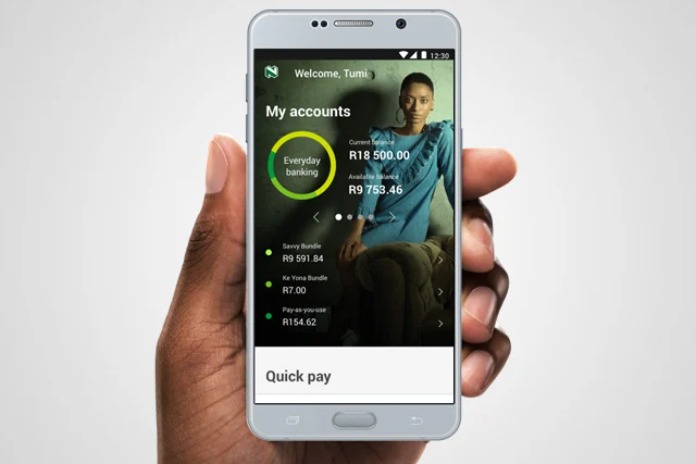Banking keeps getting better and easier as the years go by. You no longer have to visit a branch of your bank to perform simple tasks like transfer of funds, checking of your account balance, as well as getting an account statement. With the introduction of smartphones and bank Apps, all of these transactions can now be done from the comfort of your home.
But then, not everyone uses a smartphone and in order to satisfy all their customers, irrespective of the kind of phones they use, banks introduced cellphone banking – a service that has been adopted by all the banks in South Africa, including Nedbank. With or without a smartphone, Nedbank users can now transfer money, buy airtime, pay electricity bills, and perform a wide range of other services by dialing a simple USSD code on their mobile devices.
What Is Nedbank Cellphone Banking Code and How Efficient Is It?
Not having a smartphone should not stop you from enjoying the benefits that come with banking from the comfort of your home. Just the same way you can use your Nedbank mobile application, you can also use a USSD code to perform a range of banking services.
Unlike your banking app that requires to be downloaded, which necessitates the use of a smart device, the USSD code or cellphone banking does not require all of that. Irrespective of the phone you use, you can access Nedbank Cellphone Banking with so much ease. Cellphone Banking is also faster to use because it requires very little technicality.
The Nedbank USSD code for cellphone banking is *120*001#, by dialing this simple code you can perform so many functions. It just depends on what you choose from the services displayed on the screen of your phone.
What Can I Do With Nedbank USSD Code?
When Nedbank says you can perform a wide range of services with their cellphone banking platform, they absolutely mean every bit of what they say. By simply dialing *120*001# you can perform over 10 different services which include:
- Money transfer.
- Requesting a new Send-iMali one-time PIN (OTP) to withdraw your money.
- Submitting a notice of withdrawal on investment.
- Applying for funeral cover.
- Sending money via Send-iMali.
- Purchasing vouchers for Hollywoodbets.
- Checking your balances and viewing the last 5 transactions on your account after logging in.
- Checking balances before logging in.
- Electricity bill payment.
- Data, airtime, and SMS bundles purchase.
- Powerball and Lotto tickets purchase.
- Freezing, blocking, and unblocking your Nedbank card.
How To Transfer Money Using Nedbank Cellphone Banking
Here is how to make use of Nedbank Cellphone Banking to transfer money:
- Dial *120*001# on your mobile phone.
- Select ‘Login’ on the menu screen.
- Enter your profile number and send.
- Input your PIN and send.
- To select transfer, enter number 3 and send.
- Select the account you want to send from.
- Select the account you want to send to.
- To confirm the transfer details, enter 1 and send.
- If your transfer is successful, in no time the recipient will be credited
How To Pay For DStv Subscription Using Nedbank Cellphone Banking
To pay for your DStv subscription using Nedbank Cellphone Banking, follow the procedure below:
- Dial *120*002# on your mobile phone.
- Enter 1 to log in.
- Input your profile number.
- Enter your PIN.
- For payment, reply 2.
- To select a bank-approved beneficiary, select 2.
- Choose a debit account.
- Enter the first three letters of the beneficiary’s name (which is DStv)
- For DStv subscription, reply 2.
- Enter a statement description.
- Enter the statement description of your beneficiary (DStv reference/account number).
- Input the amount you want to pay.
- Select a notification type.
How to Buy Electricity Bills With Nedbank Cellphone Banking
You can pay for electricity with Nedbank Cellphone Banking by doing the following:
- Dial *120*001#.
- Select ‘Login’.
- Enter your profile number and send.
- Input your PIN and send.
- To select electricity, enter 5 and send.
- Select ‘Buy Electricity’.
- Choose the account you want to buy from.
- Select whom you want to buy for.
- Enter the meter number.
- Input the amount you want to pay.
- Confirm your purchase details.
How To Check Nedbank Account Balance Using USSD Code
You don’t always have to keep your account balance in mind, but in order to keep track of your spendings, it is important for you to know how much you have before carrying on with a transaction. Thankfully, Nedbank has made it possible for users to access their account balance at any time using the USSD code, and here is how it works:
- Dial *120*001#.
- Select 1 to log in.
- Enter your profile number then send.
- Enter your PIN.
- Select the ‘Check Balance’ option on your screen.
- Select the account you will like to view the balance.
- Your balance will be displayed on your screen for you to screen.
How To Buy Data Bundles From Nedbank Account Using USSD Code
You can buy data bundles for any network in South Africa from your Nedbank account using USSD code by simply doing the following:
- Dial *120*001#.
- Select ‘Login’.
- Enter your profile number and send.
- Enter your PIN and send.
- To buy prepaid data, select option 4.
- Select ‘Buy Bundle’.
- Choose the account you are buying from.
- Select the recipient of the data bundle.
- Choose the bundle and the amount you want to buy.
- Confirm the purchase details.
- If your purchase is successful, the mobile number will be credited with the data bundle and your Nedbank account debited.
How To Use Send-iMali With Nedbank Cellphone Banking
You can send money to friends and family (Send-iMali) using Nedbank Cellphone Banking is also very easy and convenient and here is how to go about it:
- Dial *120*001#.
- Select ‘Login’.
- Input your profile number.
- Enter your PIN.
- Select option 3.
- Select option 1.
- The recipient will receive a code via SMS.
- Immediately they receive the code, they can head on to an ATM to withdraw the money using the code.
How Do I Get My Profile Number And PIN?
After reading so far, you must have noticed that you cannot make use of Nedbank Cellphone Banking without a profile number and PIN. If you intend to make use of cellphone banking, then you should get your profile number and a temporary PIN from your bank.
The temporary PIN is valid for just six days and every time you log in, you will be prompted to change your PIN.
What To Do If You Forget Your Nedbank Cellphone Banking PIN?
If you forget your cellphone banking PIN, you will have to visit the nearest branch of Nedbank to reset your PIN. At the bank, you will be assigned a temporary PIN.
In a situation where you are having issues with cellphone banking, you can put a call through to Nedbank customer care via 0800 555 111. If you are fortunate enough, you may not have to visit a branch, depending on the nature of your issue.