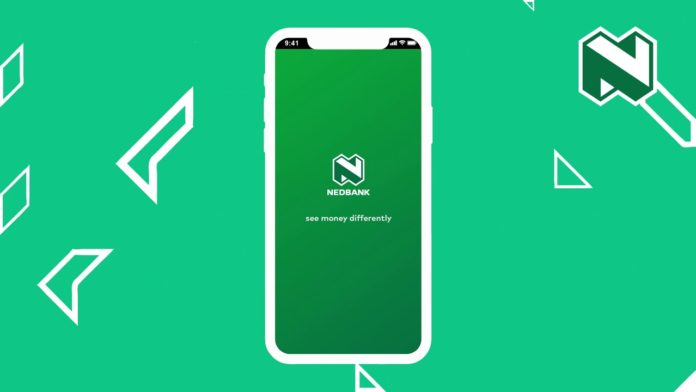Nedbank Instant Payment is a value-added service that allows you to send money to a beneficiary using another bank. Once you complete the payment process, Nedbank will immediately process your payments to the recipient within a few minutes. Payments on the Instant Payment platform can only be made to a current or savings account. This payment method is quick and easy and ideal for those emergency deposits that need to be cleared as quickly as possible. Unfortunately, the exact year the service was launched is not publicly known.
Step by Step Procedure For Sending Money Using Nedbank Instant Payment
To make instant payment on Nedbank, kindly follow the steps listed below.
- Log into Nedbank – you can use the online banking or Nedbank Money App.
- Scroll down to Instant Pay.
- Enter the account name and number of the recipient.
- Enter the amount you would like to send to the beneficiary.
- Turn on your Instant Pay toggle.
- Review your payment.
- Confirm your payment.
Talking about the requirements one has to meet to send money using the platform, you must have an active ID and password with Nedbank. You can generate these through their Money App or go online through their website.
Also, ensure that you have a sufficient fund in your account and do well to have the details of the beneficiary handy.
Note: You can make instant payments of up to R10 000 a day. However, if you want to pay more, you can increase this limit to R50 000. To transfer anything greater than R50 000, you would have to visit any Nedbank close to you.
It Takes a Few Minutes For Instant Payment Transfer To Clear
This payment is called Instant transfer for nothing. According to the bank, transfer payment with Instant pay takes any time within 30 minutes to clear. This is, however, subject to the following processing times:
Processing windows: Each processing day is divided into two distinct processing windows, namely the” Daytime” processing window and the “Overnight” processing window. The Daytime processing window is 00h00:01 -16h00, while the Overnight” processing window is 16h00:01 – 00h00.
Secondly, during business days (Monday – Friday), the processing window is 00h00:01 – 16h00 (daytime), and the limit value is R5 000 000.00. During Weekdays (overnight), the processing window is 16h00:01 – 00h00. The limit value for this one is R250 000.00. Lastly, during weekends and public holidays, the processing window is 00h00:01 – 00h00 while the limit value is R250 000.00.
Note: According to Nedbank, all participating banks will be restricted to different transaction limits for each of the above processing windows as per RTC cleaning rules.
Everything You Need To Know About Nedbank Proof of Payment
Nedbank proof of payment is evidence of a completed bank transfer that allows the bank to credit your account before receiving the funds. Some of the reasons why you would proof of payment are:
a. It helps confirm that an incoming payment notification from a Nedbank account is legitimate.
b. It also helps to show that the funds are indeed on their way to you.
To get started on getting proof of payment, log in to your online banking, select the account you’d like to see proof of, and click on ‘Share Account Information.’ Kindly follow the instructions that follow.
A typical proof contains the sender’s details (name, account number, and bank’s name), the bank’s details, the date the transfer was initiated, the amount that you sent, the currency in which your money was sent, and the reference you added to your transfer.
How to share Nedbank proof of payment
- Log in to your Online Banking.
- Select Pay
- Select the required transaction listed Under Your Recent Payment
- Select Share Proof of Payment
- Select how you would like to share the proof of payment – Email or SMS
- Enter the details in the required fields
- Select Send
Note: This is applicable for once-off payments made in the last 90 days.
Nedbank Instant Pay Service Attract Charges
Like most services offered by financial institutions, customers pay a fee for using the Nedbank instant payment service. The exact amount to be paid will be indicated once you are about to complete the transfer process.
Once you’re comfortable with the charge and wish to continue, all you have to do is okay the transfer process, and the money will be deducted from your account.
If you want to know further details about the fee, you can visit the closest Nedbank office and have a chat with their customer representative.
How The Service Works
It takes little or nothing to initiate and complete a transaction using the Nedbank instant payment service. To get started, you must have the Nedbank Money App or carry out the transaction on their online banking platform. In this case, you must have a smartphone, an active internet, as well as the details you want to use. Your ID and password must be handy.
- Whether you are using the app or doing it online, you start by logging in using your ID and password.
- Once you are logged in, find your way to the place where you select the Instant payment service.
- Then select the beneficiary.
- Enter the person’s account name and number.
- Enter the amount you want to transfer
- Go through the details you have entered to be double-sure that they are correct.
- Turn on the Instant pay toggle
- You can go on to send the money.
- Once the process is successful, you will be notified.
Talking about who qualifies to use the platform, you must be a Nedbank customer to use their Money App or online banking platform to carry out the transfer process. Secondly, you must have a sufficient amount to be able to send cash to a beneficiary.
Benefits Of Using The Instant Payment Service
1. It Is Quick, Easy, and Convenient
Nothing is more frustrating than waiting all day when carrying out a banking transaction. One of the reasons most people use the Nedbank Instantment payment is to avoid queuing up all day at the bank and probably run from one counter to another if any problem arises in the course of transactions.
To avoid this kind of experience (which people encounter at the bank daily), the best option is to use the Nedbank instant payment platform. From the comfort of your home or office, whether you have the Nedbank money app or not, you can send money to someone without stress or wait.
The convenience that the instant payment service offers is one of the most amazing benefits of the service. If you know how to navigate your way in the transaction process, it will take just minutes to have your transaction completed, and service delivered – it is that easy and fast.
- Your details — we need to see your name and account number and your bank’s name.
- Our details, or our partner bank’s details — TransferWise Ltd and our account number.
- Date — when the transfer was initiated.
- Amount — the amount that you sent to us.
- Currency — the currency in which your money was sent to us.
- Reference — the reference you added to your transfer.
For a stressless transaction, you don’t need to visit any of their branches close to you. Just get the Nedbank Money App or if you have a smartphone, simply use their online banking platform.
2. 24/7 Availablity
No bank attends to customers beyond its operational time. Whatever you fail to do within their operational time frame waits till the following day. It is even terrible when you have to wait till a new week. But with a service option like the Nedbank instant payment, you don’t have to look at the clock to find out when it’s time to send money to someone or not.
You can make payment any time, any day without worrying, including on Sundays and public holidays. All you have to do is to have the Nedbank money app or carry out the transaction online.
You Cannot Cancel or Reverse Money Transfer On Instant Payment
Carefulness is key in banking (both on the side of customers and staff) because it is not always easy to reverse or cancel some transactions. Even if it’s finally done, it sometimes takes extra time to ratify the mistake. Whenever you want to use the instant payment service, you must make sure that you are extremely careful and focused because you cannot cancel or reverse instant payments.
So, ensure that you enter the correct account name and number before you make the payment. And, after you have entered the recipient’s account number and name, go through the details at least twice before turning on your instant payment toggle and making the payment.