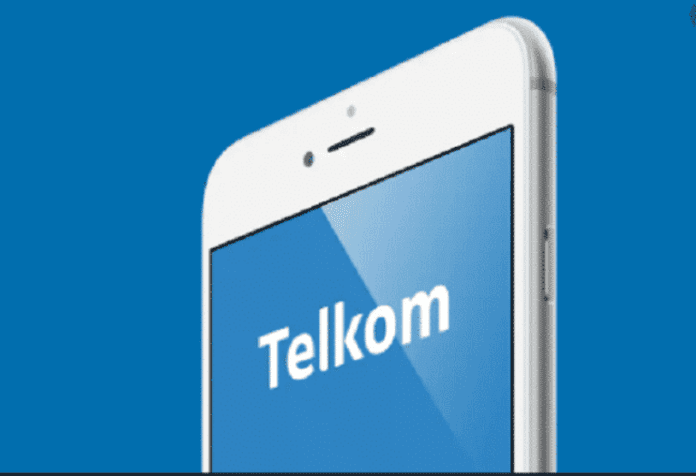To view or check your Telkom number, dial *1# on your device, then press send and your Telkom number will show on your device.
Rather than spend hours trying to see or speak to a customer care agent, Telkom has made it possible for most of their users to perform a variety of operations from the comfort of their homes without the assistance of a customer care agent. In order to enjoy these services, you will need to create and register a Telkom account online on the official Telkom website or use the Telkom App.
Considering the importance of having a Telkom account, all users should be able to login to their account with ease, if you want to familiarize yourself with how to login to your Telkom account or check your number, you are in the right place, just keep reading.
How To Check Your Telkom Number Via USSD Code
These days, it is so easy to forget anything and Telkom knows this, so, they have made it possible for users to easily access their phone numbers by using USSD. This method is so easy and does not require internet. It can be done on any kind of phone which means even non-smartphone users can check their Telkom number anytime. To check your Telkom number using USSD, follow the steps below:
- Dial *1#
- Wait for some seconds and your Telkom number will be sent to you as a pop-up notification on the screen of your phone.
Aside from *1#, there is another way you can check your Telkom number which is via the free Please Call Me SMS. If you have forgotten your Telkom number, all you need to do is send a Please Call Me SMS to a friend. If you prefer to use this method to check your Telkom number, follow the steps below:
- Dial *140*recipient number# to send a please call me to any Telkom user.
- The Please Call Me SMS which the receiver will get will include your number, so you can easily copy your number from the SMS.
How To Login To Your Telkom Account Online
All Telkom users should try as much as possible to create and register a Telkom account, as this will save so much time and energy trying to reach out to a customer service agent. There are a wide range of services you can perform using your Telkom self-service portal, some of which include purchasing airtime and data bundles, checking your Telkom SIM history, canceling your Telkom contracts, paying your Telkom bills, and a lot more.
If you wish to perform any service via this medium, here is how to access your Telkom account:
- Visit the official Telkom website
- Tap on the menu bar – on the top right corner of the home page
- Select Login, then input your user name and password
- Immediately you are logged in, you can now access any service you want.
If you are yet to create and register a Telkom account, you will not be able to log in. You will have to register first. The registration process will enable you to create a username and password which you can now use to log in to your Telkom account anytime. Here is how to create and register a Telkom account:
- Open your browser and visit the official Telkom registeration page.
- Fill in the form on the screen of your phone or laptop by providing the information required like your name, surname, email and South African ID.
- Use your email address as your username.
- You will be asked to create a strong 8-character password containing a number and upper and lower case alphabets.
- An OTP will be sent to the email address you provided while filling the form
- You will have to input the OTP immediately (at most three minutes), before it will expire and you will require a new one.
- Go through the terms and conditions, then click on Agree.
- Click or tap on Next to successfully complete the registration process.
How To Recover Your Telkom Username And Password
You won’t be able to log in to your Telkom account without your username and password, so you may want to keep that information safe. But in a situation where you have forgotten your password or username, Telkom has also made it possible for users to be able to recover their username and password.
Recover Your Telkom Username Through These Steps
- Visit the official Telkom website.
- Tap on the menu bar on the top right corner of the home page.
- Click on Login.
- Select the Forgot Username option.
- You will be required to input the ID type you used during the registration process.
- You will then be required to input your ID number.
- Click on Next, after which your username will be provided.
Steps to Recovering Your Telkom Account Password
- Visit the official Telkom website.
- Tap on the menu bar on the top right corner of the home page.
- Tap on Login.
- Select the Forgot Password option.
- You will be required to provide the email address you used to register the account.
- You will receive a mail containing a link with which you can now reset your Telkom password.
- After resetting your password, you can now log in to your Telkom account using the new password.
How To Login To Your Telkom Mobile App
Another platform that Telkom has provided to improve customer satisfaction is their mobile app. Just like the Telkom self-service portal, you can also use the app to perform a variety of functions, but before that you will have to download the app first.
How to download the Telkom app
- Open the Google Play store or App store for android or iPhone users
- Search for Telkom
- Select the Telkom app with a blue Telkom logo
- Download the app on your mobile phone, then install it.
After downloading the app, register your number and create a username and password.
How do I Log In To My Telkom App?
- Open the Telkom App on your mobile device
- Enter your username and password
- Then tap on login
Immediately you login, you can now use the app to perform any operation, this service is only available to smartphone users only.
You Can View Your Telkom Account Online
Telkom has made it possible for users to easily access their accounts. Users can also view their Telkom account online and here is how to do so:
- Visit the Telkom online portal.
- Scroll to the end of the page to the billing section.
- You will see different options like view your home, business, and personal account, manage account and pay your home, business, and personal bills.
- Select the account you want to view, and you will be provided with the details.
You can also check your Telkom account using the mobile app, all you need to do is download the app, register your number login. You can then select the option that enables you to view your account.