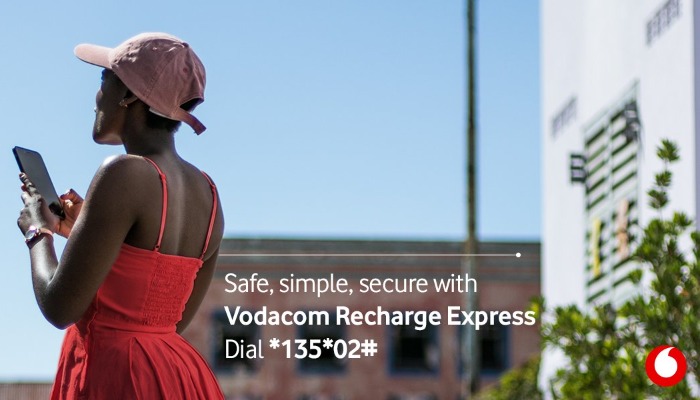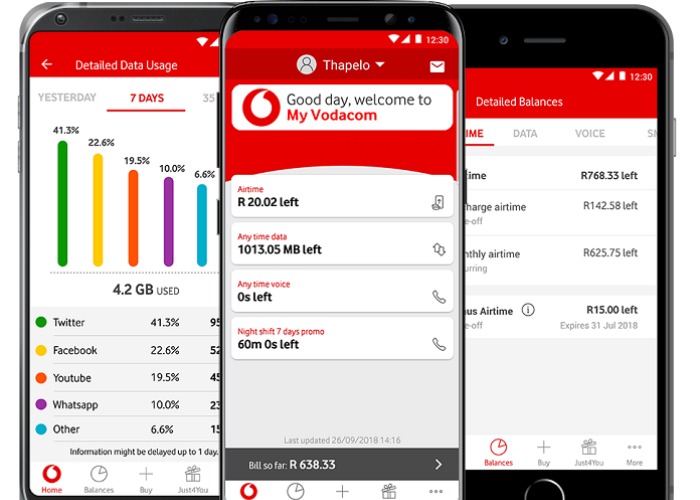Vodacom is one of the most popular telecommunication providers in South Africa. From being an indigenous telecom company, it has expanded to and currently operates in many African countries. With the likes of Telkom, MTN, and Cell-C as competitors, Vodacom is also doing all it can to ensure that customers get the best experience.
The company has provided platforms for its users to purchase data and airtime using various methods that best suit them. In order to determine which method is best for you as an individual, it is important that you know how the different methods work. So, if you want to familiarize yourself with the different methods of buying data and airtime on Vodacom, you should absolutely continue reading.
How To Buy Airtime On Vodacom
Depending on the kind of phone you use and your situation at the time you want to buy the airtime, there is a method of recharging your Vodacom line that is suitable for you – from the very popular method of using a voucher card to buying airtime online.
You can buy Vodacom airtime from your bank account
Some years ago, in 2012 to be precise, Vodacom launched the VER (Vodacom Express Recharge) service. This service now makes it possible for Vodacom users to purchase airtime from their bank accounts using their debit cards. You can do this using either the USSD code or the mobile app.
USSD code
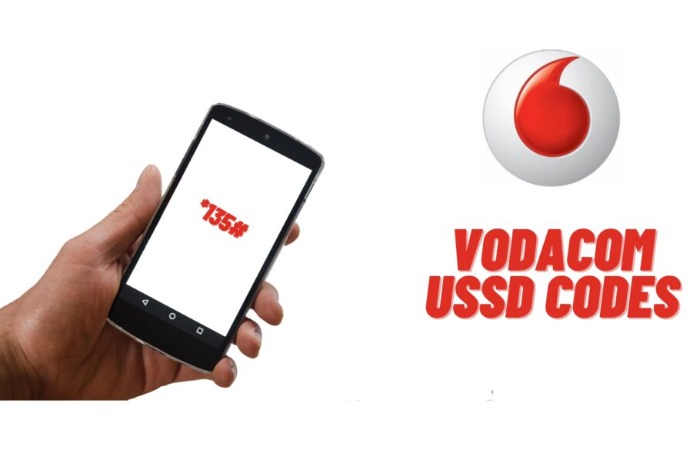
- Open the dialer on your phone
- Dial *135*02#
- Select a recipient
- Choose the amount of airtime you want to buy
- Carefully follow the bank payment options to successfully pay for the airtime
- Immediately your payment is confirmed, you or any other person you selected as a recipient will receive the airtime
Please note that purchasing airtime from your bank may incur some extra bank charges. This is besides the amount that will be deducted for the airtime.
Mobile app
Purchasing airtime from your bank account using the Vodacom mobile app does not require you to have data on your smartphone. The only data you may need is the one used to download and install the app on your phone as Vodacom mobile app can be used without data. So, after you register your number on the app, you can use the mobile app anytime without bothering about data or internet connectivity. Follow the steps below to buy airtime from the mobile app.
- Log in to your Vodacom mobile app
- Choose a recipient
- Select the Airtime option
- Select the amount of airtime you will like to purchase
- Pay for the airtime
- Immediately your payment is complete and confirmed, you will receive the airtime.
The Vodacom Express Recharge (VER) service is available to users who bank with ABSA, Standard Bank, Capitec, Bidvest, Postbank, VBS Mutual Bank, Nedbank, and the First National Bank (FNB).
You can also recharge your Vodacom line using voucher cards
This happens to be one of the oldest and most popular methods of recharging all SIM cards. To recharge your Vodacom line using voucher cards, you will have to purchase a voucher card from a vendor, most community vendors sell Vodacom voucher cards. The value of the voucher card you purchase determines the amount of airtime you will get when you load the card.
The USSD code for recharging Vodacom SIMs using a voucher card is *136*01*. To load a Vodacom recharge card, follow the steps below:
- Carefully scratch the card to reveal the numbers
- Dial *136*1*voucher card number#
- Almost immediately, you will receive a notification on the screen of your phone showing that your recharge was successful
You Can Also Purchase Vodacom Airtime Online
Vodacom users can also purchase airtime from platforms like World Remit and Recharge.com. These platforms allow different network users to purchase airtime. If you wish to buy airtime from any of the platforms, follow the steps below.
- Kindly visit Vodacom official website
- Navigate to find the purchase airtime option.
- Select the amount of airtime you wish to buy
- Input the recipient number and any other required detail
- Pay for the airtime
How to Buy Data on Vodacom
As it is with airtime, there are also different ways of buying Vodacom data. You can choose any of the methods below after reading through and knowing what is involved.
You can purchase Vodacom data via USSD code
This is one of the easiest ways to purchase Vodacom data bundles. If you have been wondering how to convert Vodacom airtime to data, this is how to go about it:
- Open your phone dialer and dial *135#
- Select the data bundle you will like to purchase
- Pay for the bundle using the airtime on your Vodacom line
- Almost immediately, you will receive the data bundle
An equivalent amount of airtime will be deducted from your line as payment for the data bundle.
You can purchase Vodacom data via SMS
This is one of the easiest methods of buying Vodacom data bundles and you pay for the data using airtime. It is another method of converting airtime to data, and here is how to go about it:
- Send an SMS containing the data bundle you wish to buy to 136
- An equivalent amount of airtime will be deducted from your line, as payment for the data
- Almost immediately, you will receive the data bundle you just bought
Purchase Vodacom data using the Vodacom mobile app
This method of buying Vodacom data is peculiar to smartphone users only, even though you don’t need to have data in your phone to access the app. To purchase Vodacom data via the app, you will have to download the app from the Google Play Store or App Store for Android and iPhone users respectively (you will need data for that). After downloading, install the app on your phone.
Now that the mobile app is installed on your phone, register your number on the app, after which you can log in at any time to perform any function. To purchase data via the Vodacom mobile app, follow the simple steps below:
- Log in to the app
- Tap on the ‘Buy’ menu
- Input a recipient
- Select the ‘Purchase Data’ option
- Proceed to pay for the data bundle you choose using your credit or debit card
- Immediately your payment is confirmed, you will receive the data bundle
You can also purchase data on Vodacom from their official website
Another method of purchasing Vodacom data bundles is via their official website. There are a variety of things you can actually do on the Vodacom website, however, to purchase data, follow the steps below:
- Visit the official Vodacom Website and register your number and email
- Log in to your Vodacom dashboard and select the buy data option
- Select a recipient
- Choose a data bundle
- Proceed to pay for your desired data bundle using your debit and credit card
Other Things To Know About Vodacom Airtime and Data Bundles
Aside from knowing how to buy Vodacom airtime and data, there are other things Vodacom users should know about Vodacom data and airtime, and they include:
How to buy WhatsApp data bundle on Vodacom
Vodacom has offers that allow users to access messages, audio, and videos on WhatsApp. These offers come at different prices to suit the budget of different users. Here is how to purchase a Vodacom WhatsApp ticket:
- Dial *135#
- Select Option 2
- Select Option 5
- Then select the offer you will like to buy and pay
Alternatively, dial *123*43# and follow the prompt.
Note that this offer is open to all Vodacom users. You can purchase as many WhatsApp tickets as you need per day, but you are not allowed to buy more than one bundle per time.
How to buy Vodacom Facebook Ticket
Vodacom also has an offer for Facebook users to help them access the app at an affordable cost. To purchase a Facebook ticket, follow the steps below:
- Dial *135#
- Select the Facebook offer you wish to buy
- Pay for the Facebook ticket
This Facebook ticket will enable users to chat and view pictures and videos. Alternatively, you can also go for the Facebook Flex. The Flex allows users to go through their Facebook feed, but they won’t be able to view pictures. To access Facebook Flex, dial *111*32#.
How to buy YouTube data on Vodacom
Facebook and WhatsApp are not the only social platforms that Vodacom covers, YouTube users can now enjoy endless streaming on the platform with the Vodacom YouTube stream offers. These offers vary to suit the needs of different users. To purchase the Vodacom YouTube stream offer, follow the steps below:
- Open your phone dialer
- Dial *135#
- Select YouTube offers
- Choose an offer and then pay for it
Some YouTube streaming offers are for night surfers and can only be used at night, so, if you are not a night owl, there may be no need to choose such offers.
You can buy minutes for all networks on Vodacom
Vodacom also has all-net bundles available for different users and these bundles come at different prices. Some of the offers can only be used to make voice calls, while others have megabytes attached to them which can be used to surf the net. These all-net bundles cannot be used to make international calls.
There are different methods of purchasing the Vodacom all net bundles, these methods include:
- Using USSD code (simply dial *135# and follow the prompts)
- SMS
- via the Vodacom website
- Via the Vodacom mobile app
It is quite obvious that Vodacom has an offer for practically all users. To recharge your Vodacom line or purchase data, you can make use of any of the methods listed above.