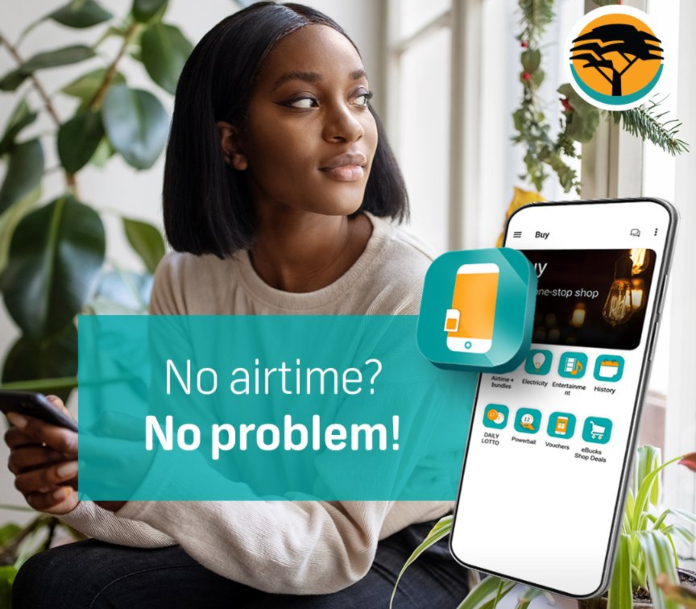There are more than five different ways of buying airtime with FNB. You can buy airtime, through the mobile app, website, and even cell phone banking.
All of these ways have different requirements but are all easy to use. You don’t need to be a tech guru to easily purchase airtime from FNB. FNB has partnered with MTN, Vodacom, Cell C, Virgin Mobile, and Telkom to make it easier for customers who use any of these networks to buy airtime, data, voice minutes, and SMS directly from their FNB account. In this article, we discuss and walk you through everything you need to know about how to buy airtime with FNB.
Ways To Buy Airtime With FNB
There are a variety of ways through which you can purchase airtime with FNB. These different methods include:
- FNB Mobile App
- FNB Online Banking
- ATM
- EWallet
- eBucks
All of these methods do not only allow you to purchase airtime for yourself only but also to purchase for a third party as well. Please note that online airtime purchases with FNB cannot be reversed, as such you have to be careful not to enter the wrong number during the recharge process.
If you follow all appropriate steps for each of the methods above, in less than 30 seconds, you will be credited with the right amount of airtime. Without further ado, let’s see how to buy airtime from FNB, using all of these methods mentioned above.
How To Buy Airtime From FNB, Using FNB Mobile App
Using the FNB mobile app to purchase airtime is one of the easiest ways, especially for those who are very comfortable with the use of a smartphone, however, it’s not rocket science and is very easy to learn.
Please note that you can only make use of this method if you have a smartphone. Fortunately, you don’t need to have an active data plan to buy airtime from the mobile app. All you need to do is to ensure that your mobile data is turned on.
To buy airtime from the FNB Mobile app, you should have already downloaded, installed, and set up your FNB mobile app. If you have done that, here is what to do to buy airtime:
- Open the FNB mobile app on your smartphone
- Log into your mobile app, using your password or fingerprint
- At the top of your screen, you will notice a hamburger menu, tap on it
- Tap on ‘Buy’
- Click on ‘Airtime + Bundles’
- Choose whether the airtime is for you or for someone else by tapping on either ‘For me’ or ‘For someone else’
- Select your network provider
- Select the type of bundle you wish to buy
- Ensure that the mobile number you entered is correct
- Chose the account you will like to debit
- Enter the amount of airtime you want to buy
- Click on Purchase
- In a few seconds, you will be credited with the equivalent amount of airtime
You can also make use of this method to buy data as well.
Buy Airtime Through eWallet and Cellphone Banking
Cellphone banking is arguably one of the easiest methods of buying airtime with FNB. It does not require that you have a smartphone and is probably one of the least technical methods, all it requires from you is the ability to follow prompts. Here is how to buy airtime from EWallet or cellphone banking
- Dial *120*277# or *130*321#
- Select ‘1’ for ‘Prepaid’
- To select ‘Airtime’, enter ‘1’ and send
- If you wish to purchase the airtime for yourself, enter ‘1’ (ME) and send
- To buy for someone else, enter ‘2’ (Enter Number) and tap on ‘Send’
- Choose the amount of airtime you want to buy
- Enter option 1 to confirm and tap on ‘send’
- Select option 1 (Home)
Details of your airtime purchase will be sent to you via SMS. If you are not purchasing the airtime for yourself, then be sure to enter the correct number, and don’t overlook the importance of cross-checking the details before confirming.
How To Buy Airtime With FNB Through Online Banking
Online banking is also an easy way of buying airtime with FNB. However, it is peculiar to customers who use a smartphone, laptop, or PC. Note that if you do not have an online banking profile, you may not be able to buy airtime this way. If you have an existing online banking profile, here is how to buy airtime using this method:
- Visit the home page of the office FNB website
- Click on ‘Login’
- Enter your email address and password
- Click on ‘Login’
- Click on the Hamburger menu located at the top left corner
- Click on ‘Buy’
- Click on ‘Airtime and Bundles’
- To add a recipient, click on ‘Add’ at the top right of the screen
- Enter the name and mobile number of the recipient
- Choose a network provider
- Click on ‘Add Recipient’ located at the top right
- Cross-check the details
- Click on ‘Confirm’
- Enter the OTP that is sent to you
- Select Add recipient
- Enter the amount of airtime
- Select the bank account you want to debit
- Tap on ‘Buy’
- Follow the prompts to complete the process
Please note that you will need to have a good internet connection and an active data bundle to be able to make use of online banking.
How To Buy Airtime From FNB Using ATM
If you are with your ATM card, and you are close to any FNB ATM, here is how to recharge using the ATM (you can check for the closest FNB ATM machine using the FNB ATM locator):
- Visit any FNB ATM stand
- Insert your ATM card and enter your PIN
- Select ‘More Options’
- Choose ‘Prepaid/Lotto’
- Choose the network provider
- Select ‘Proceed’
- Enter the cell phone number you want to credit
- Enter Proceed
- Continue to follow the prompts until you successful recharge
How To Buy Airtime Using eBucks
If you have eBucks and want to use them to buy airtime, here is how to do that using FNB Mobile App:
- Login to FNB Mobile App
- Tap on the Hamburger menu
- Select ‘eBucks’
- Tap on ‘Send’
- Select ‘Airtime and Bundle’
- Enter your mobile number
- Select the amount of airtime you want to recharge
- Tap on ‘Purchase’
You can also purchase airtime using eBucks via online banking, here is how it works:
- Visit the official FNB website
- Click on ‘Login’
- Enter your username and password
- Click on the Hamburger menu bar
- Select ‘eBucks Rewards’
- Choose ‘Airtime & Data bundles’
- Enter your mobile phone number
- Follow the prompts till your recharge
Please note that this method requires that you have a smartphone or smart device and internet service.