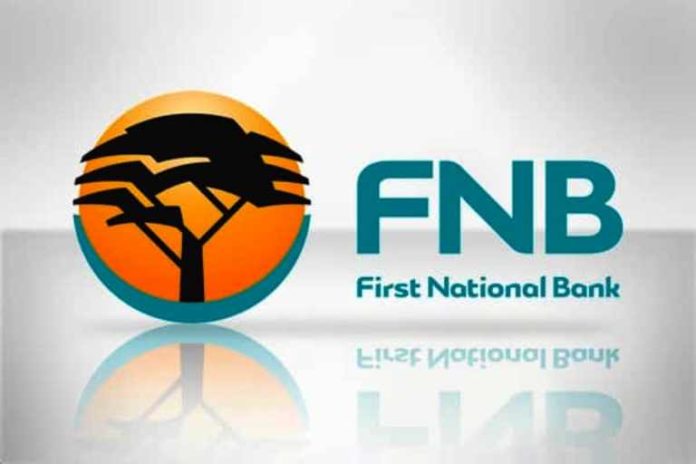The FNB Immediate Payment is a service rendered by the First National Bank to its clients. It enables them to conveniently make immediate payments to recipients from other banks without physical withdrawal from their FNB accounts.
The transaction can be conveniently done with the FNB app. The recipient’s bank details are also needed for the transaction. With the FNB immediate payment service, customers can send money to their family and friends, pay bills, purchase goods and services, or even make payments to their loved ones abroad.
How To Make Immediate Payment On FNB App
To make immediate payment on the FNB app, you need your login details, including your username and password. Of course, the process begins with you downloading the FNB app on the Google play store (Android users) or Apple Store (iPhone users).

- Log on to your FNB Online Banking profile with your username and password.
- Select My Bank Accounts.
- Select Menu on the left.
- Select Instant Payroll under Instant Solutions.
- Select Yes to be redirected to the Instant Payroll website.
- Before continuing, you must read and accept the Instant Payroll Terms and Conditions.
- If you have not registered for Instant Payroll, complete the form and select Save.
FNB Immediate Payment To Capitec and Other Banks
FNB customers can send funds to anyone who banks with other participating SA banks by using FNB and RMB Private Banking Apps and Online Banking.
To send money immediately on the FNB App
- Log in to your FNB app using your username and password.
- Select ‘Payments’
- Select ‘Recipients’ or ‘Once off payment.’
- Select the type of recipient you need to pay. Your options are An Account, A Public Recipient, or an eWallet.
- Fill in the fields that will be displayed on the screen, including the name of the bank (Capitec or any other local bank), amount, and the recipient’s account details.
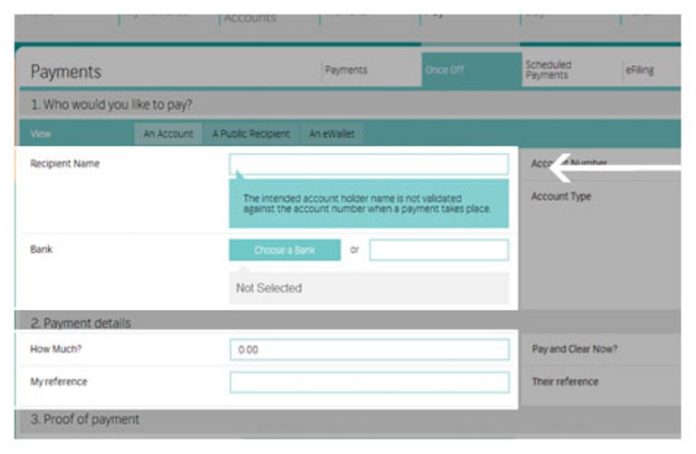
- Select the account you wish to make the payment from and the date should you wish to future date the payment/s.
- Select the Pay button.
- Review the confirmation screen, and if you need to change any of the details, select the Edit button. If you are satisfied with the details, select the Confirm button.
- Enter your One time PIN (OTP) and click Submit.
- A results screen will display the result of your payment.
- Select the Finish button.
Note:
- Unlike the traditional EFTs that take up to two business days, immediate payment transactions take up to 60 seconds to complete. Why it takes up to that time is because transactions cannot be batch processed, but the delay does not take more than 60 minutes.
- The immediate payment transaction can only be made with participating banks in the country. So the recipient must be a customer of a participating bank, or else the FNB customer will have to make the transaction through alternative modes.
- Unlike other methods of payments that have progressive rates, FNB’s immediate payment fees do not change with the amount of cash paid.
FNB Instant Payment Fee: How Much Does FNB Charge For Immediate Payment?
Different banks charge varying rates for immediate payment or real-time clearing. FNB charges R35 per transaction to any participating bank. The financial organization stated this while announcing its business banking fees recently.
The bank’s electronic payments and collection fees for 2021 were pegged at a maximum of R8.00 from R9.80, while external debit orders will cost customers R12.00 from R19.00.
The FNB immediate payment fee, like the bank’s other rate and pricing, incorporate operational and fraud mitigation costs.
FNB Customers Can Also Make Instant Through The FNB eWallet Option
Customers can instantly send money to recipients through eWallet on their cellphone. You can process your eWallet on FNB Cellphone Banking via *120*321#, online banking, FNB ATMs, and the FNB and RMB Private Banking Apps.
To send money immediately via eWallet on the FNB App
- Select ‘Payments’
- Select ‘Send Money’
- Select ‘To eWallet’ and enter the cellphone number of the recipient. You can select a recipient’s cellphone number from your contact list via the FNB App.
- Confirm the payment process, and the money will be forwarded to the recipient immediately.