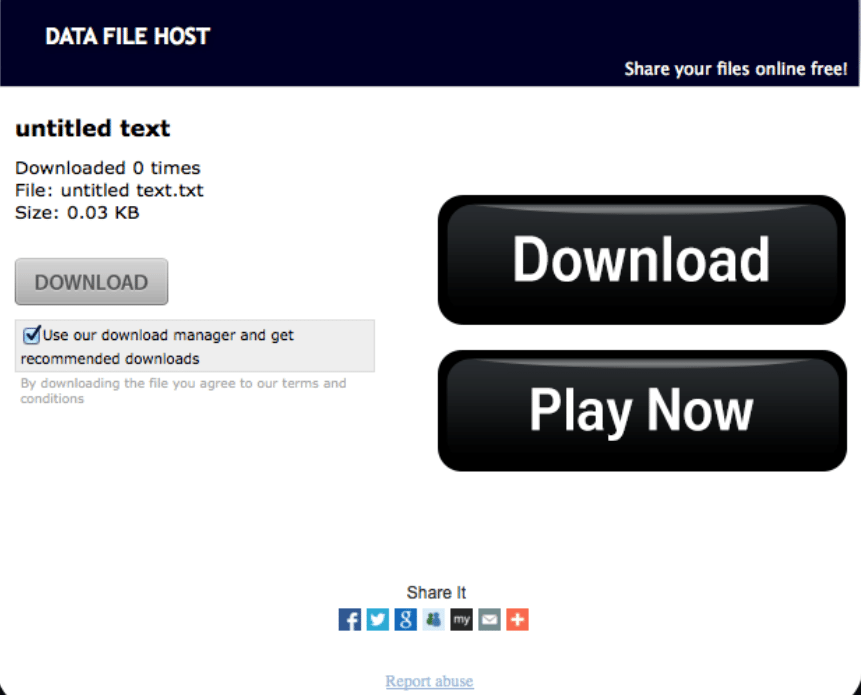Datafilehost is one of the safest places to upload any file type, ranging from pictures and videos to software and documents. One amazing fact about choosing Datafilehost is that uploading and downloading on the website which is free, fast, reliable and lastly, no registration is needed. Wow, can you beat that?
The website is unarguably the leading provider of the latest download services on the internet. Yes, you read right.
Do you know that before now, the website does not allow users to delete files they uploaded unless they use a static link they generated after uploading files? But now, however, the story is different. Users are now given full control to, at will, delete, rename, upload, and even protect their password following a revamp of Datafilehost website.
The upgrade also offered users the opportunity to also check trending, week top 10 and highlighted downloads. Sure, there is no better option than this. No doubt, other services do exist, but one thing that is bound to keep users interested is the ease of usage and the user friendly interface it possesses.
Bloggers looking for space to upload files for others to download from do not think twice about using Datafilehost, as it creates room for faster access to information uploaded. We all know the irritation that comes from waiting for a page to load or waiting to download from a site. Datafilehosts makes for an added speed to reduce the otherwise unecessary amount of time spent on the site.
Facts You Didn’t Know About DataFileHost
When it comes to website transaction, Datafilehost is an ace website with a prominent edge over thousands of websites.
According to Alexa, the website pulls an approximately six million people monthly, making it one of the few websites that enjoy a very high traffic rank which is as a result of of its reliability and speed.
Advanced Alexa Stats
Traffic Rank – 7 719
Reach Day – 0.01552 + 2.9%
Month Average Daily Reach – 0.013968 -1.0%
Daily Pageviews – 0.000698 -7.6%
Month Average Daily Pageviews – 0.000616 + 9.7%
Daily Pageviews per user – 1.843 -9.8%
Socialization-wise, Datafilehost laps up a decent socialisation pace with 40.6K Facebook Likes, 4.38K Google+ votes and 50 LinkedIn shares.
Other Relevant Info
Domain Name: DATAFILEHOST.COM
Registry Domain ID: 527760205_DOMAIN_COM-VRSN
Registrar WHOIS Server: whois.godaddy.com
Registrar URL: http://www.godaddy.com
Update Date: 2016-05-09T20:05:12Z
Special Features
Datafilehost does not have any restrictions such as a limited number of synchronised downloads or limited download speed.
Also, it doesn’t have excessive ads and download timer which can be annoying to users. This means users are very much free to play around until they are satisfied or get their stuff done.
Check Out: All You Must Know About HiFi Corporation – Special Deals, Offers
Other special features that distinguish Datafilehost from other online platforms include:
- Unlimited File Uploads
- All File Types Allowed
- Inactive Files are Stored for at least 60 days after their last download
- Up to 512 MB per file
- Unlimited File Downloads
- Active Files are Hosted Forever.
How It Works
First and foremost, you must know that after a successful upload, Datafilehost provides a download link which one can share with others to enable one’s prospective viewers to have access to it.
You do not need to take any extra precautions when browsing Datafilehost because it already has an A1 and superlative reputation.
How To Upload Files On Datafilehost
Literally, uploading files on Datafilehost is as easy as falling off a log. But before you get that done, you must master these simple steps:
- Click on the ‘Browse’ button. Then locate the file you want to upload or if it is more than a file, you can zip the files before uploading it.
- After selecting the file or the zipped folder, simply click on ‘upload’ and wait for the file to be uploaded.
How To Download Files On Datafilehost
- After a successful upload, the website provides two links: 1. A download link 2. A delete link.
- Copy the ‘download link’ and share anywhere you want to use it and then keep the delete link in case you want to delete the link later.
- Uncheck the box on your left-hand side using the download manager.
- Click the Grey button and allow it to download.
- Simply click on ‘download’ and wait for the file to be uploaded.
- You can upload or download your files right now by clicking here
This video can equally go a long way in helping you out.